All-in-one to get it all done
Our web app allows Anna to manage your projects easily and boost your personal growth. Or you just use it yourself!
Tasks
One central inbox to plan your day with smart prioritization and gamified rewards.
Personal Growth
Invest in yourself with data-driven insights, habit tracking, and wellness integration.
More
Endless possibilities with extensible platform, custom workflows, and AI agent builder.
Tasks
One central inbox to plan your day
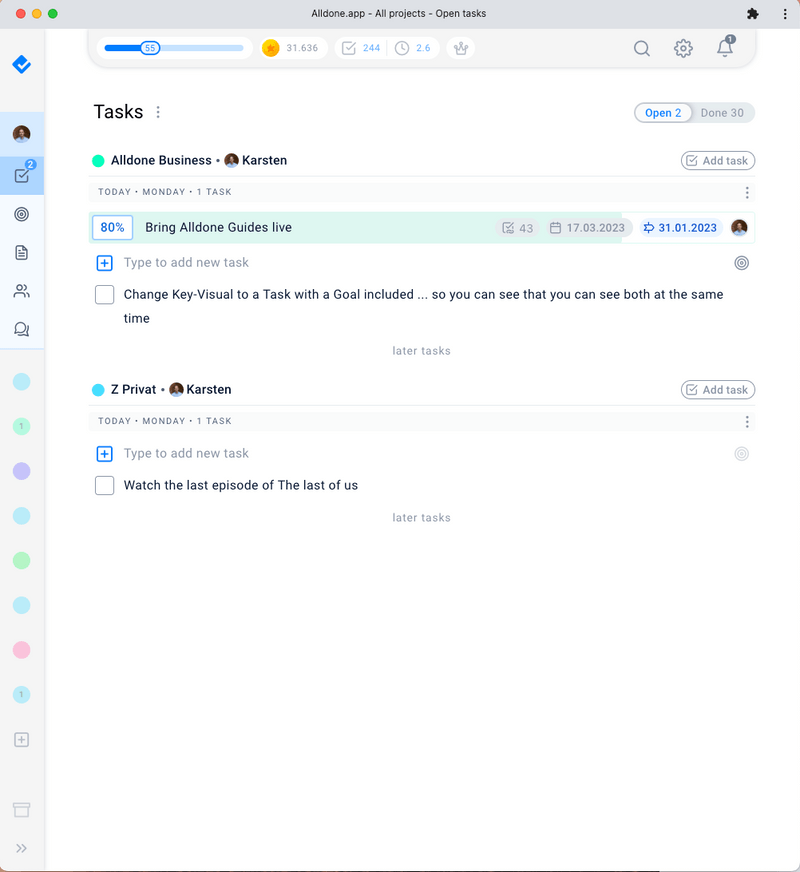
All you need to do in one view
Keep easy overview across all your projects and its tasks & goals in one view. Easily prioritize what you want to do next.
Fully supports getting things done method
All the powerful features you expect from a modern productivity system: postpone reminder date, recurring tasks, workflows, simple sharing via link, ...
Integrated with all your other tools
Google Calendar & Google mail integration built right in and lots more integrations to come, at-mention everything directly from anywhere.
Examples
Follow up tasks with comments
Sometimes you have to wait for other people to get something done and then you need to follow up with them to make sure it will actually happen. For this the follow-up feature exists. So you can have the piece of mind that no task is left behind. Just keep pressed on the "done" checkbox to activate the popup.
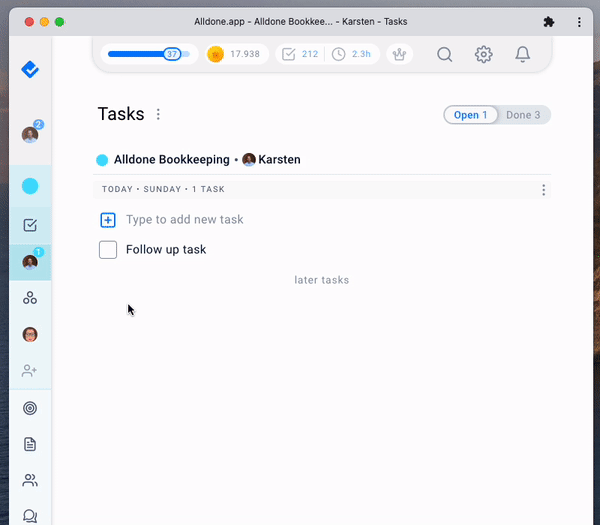
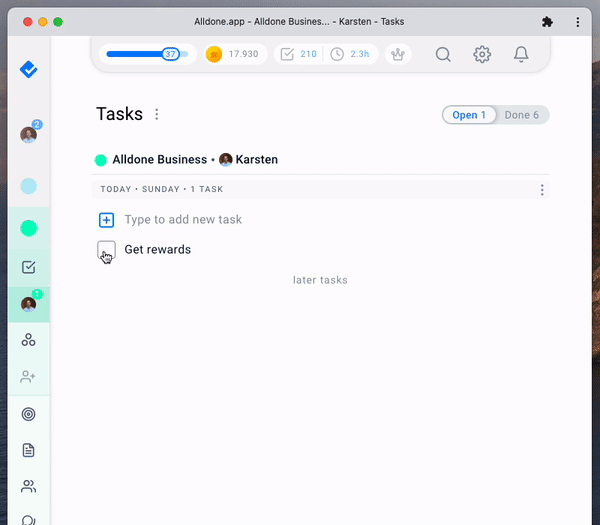
Get rewards for every task done
Get Alldone gold & experience points every time you complete a task. Also it just feels nice to get rewarded for every completed task just like in a game when you complete a quest.
Fully support empty inbox principle
The empty inbox principle basically says that every day at the end of the day your inbox needs to be zero. Alldone fully supports this across all your personal & work projects - if you want to use it. For example every morning I just go through my tasks in my daily inbox and postpone what I don't want to do today. I do the rest and then I end my workday when my inbox is empty. Never forget something again. Life can be so simple with Alldone :)
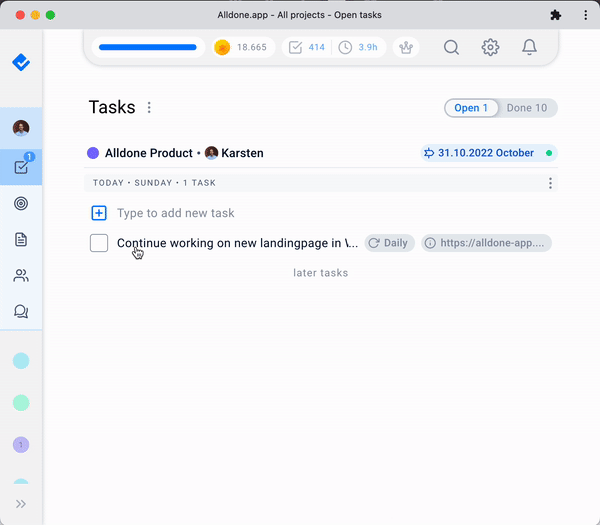
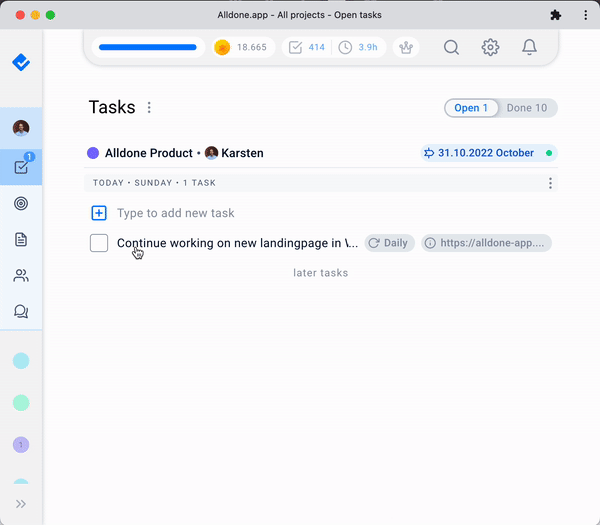
Calendar & Email Integration as tasks
At the end of the day a meeting i need to attend is also a task i need to do. An email i need to write is also a task. So to really bring all your tasks into one inbox Alldone supports integration with Google Mail & Google Calendar. Just see everything in one inbox.
Easily switch between users
You can easily see everybody's tasks - just select their user. Btw: you have always complete control about the privacy of all your tasks, notes. You can keep every object completely private for yourself or decide which other team-members should be able to see them.
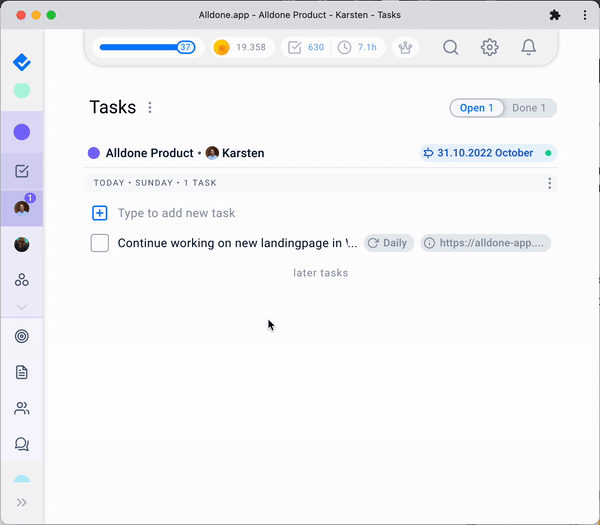
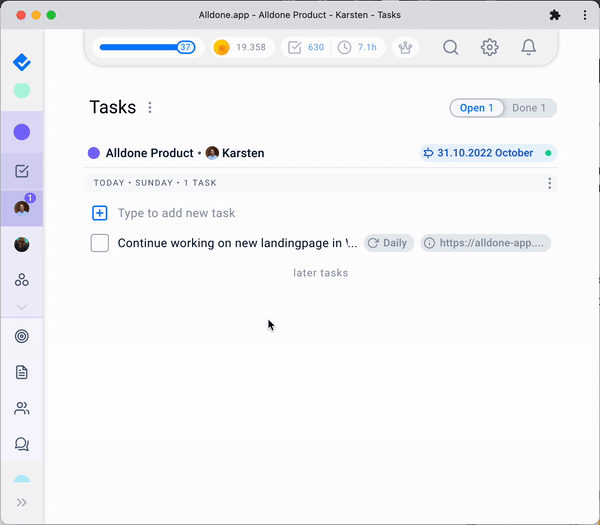
Workflows between users with approval
As a manager I want to review a task once it has been done by the engineer. For this we have just established a simple workflow. Whenever the engineer ticks of the task, it will automatically show up in my task list and then i can easily review it and send it back if needed.
Suggested & observed tasks
When you work together you often have the situation that somebody else needs to do something - but it is really weird when you just assign a task to somebody else and somebody just finds tasks in their inbox. That's why Alldone has "suggested tasks" in which it is clearly visible for everybody from which person the task comes from. In addition you can also observe tasks for other people so you always now the status of somebody else's task in your own inbox.
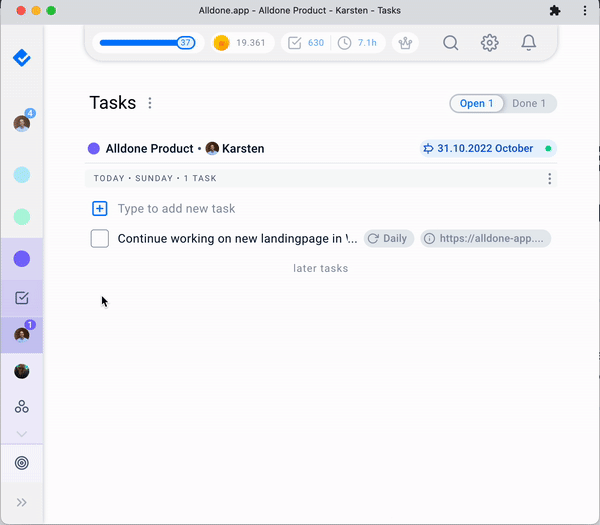
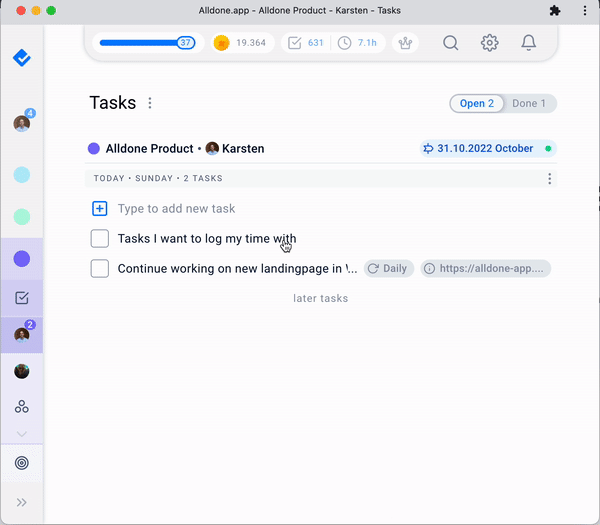
Log time with time or points
As a freelancer you need to log your time for every company you work for to make sure you sent the right invoice at the end of the day. Alldone makes it super easy. Just log the time in the actual tasks you are working on. You can log time or points - whatever you prefer.
Recurring tasks for humans and AI
You can set scheduled tasks for both humans and AI. Doesnt matter if you want to flower your plants every day or ask the AI to give you a market update every week. Just setup a recurring task.
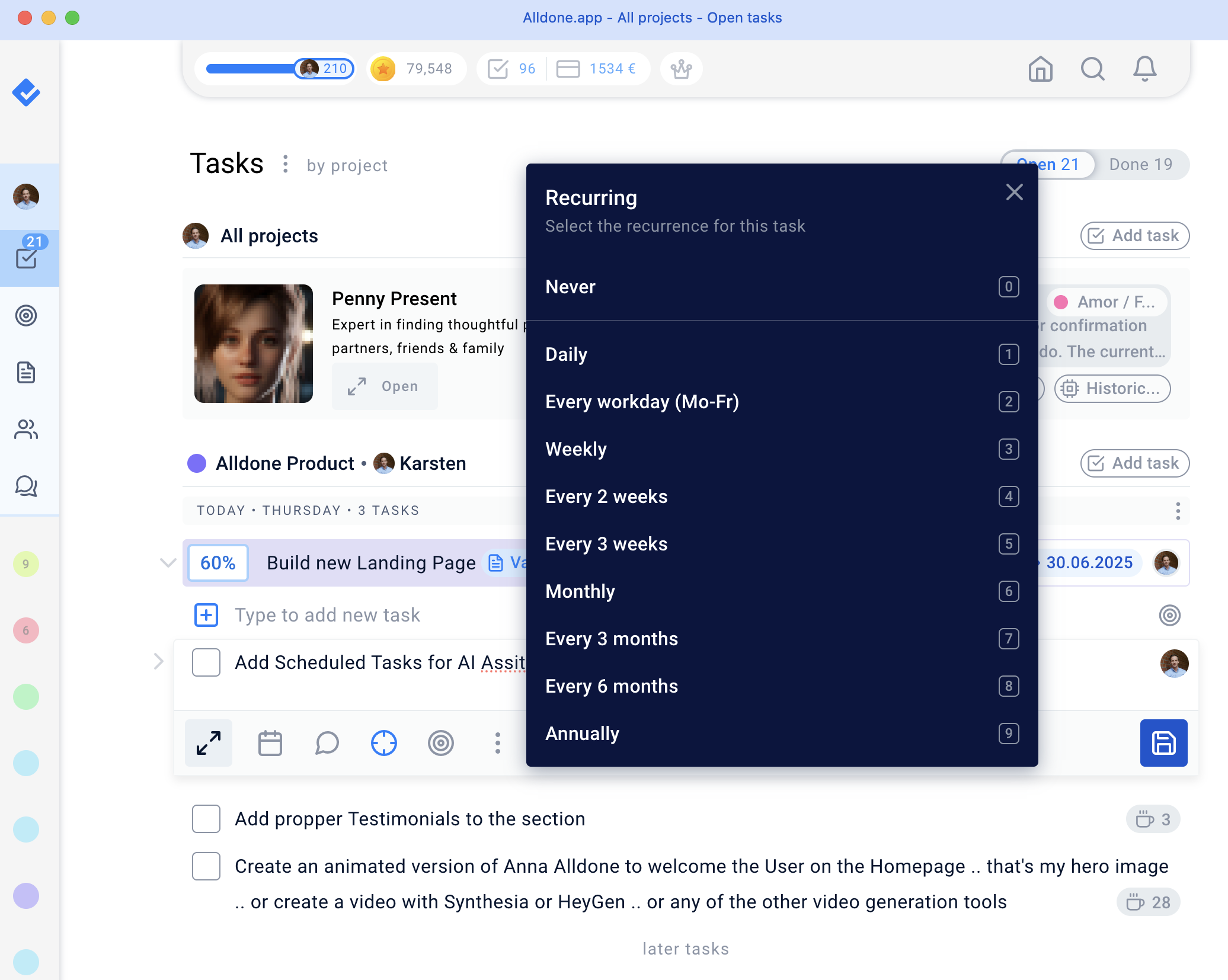
Goals
Set your personal & work goals
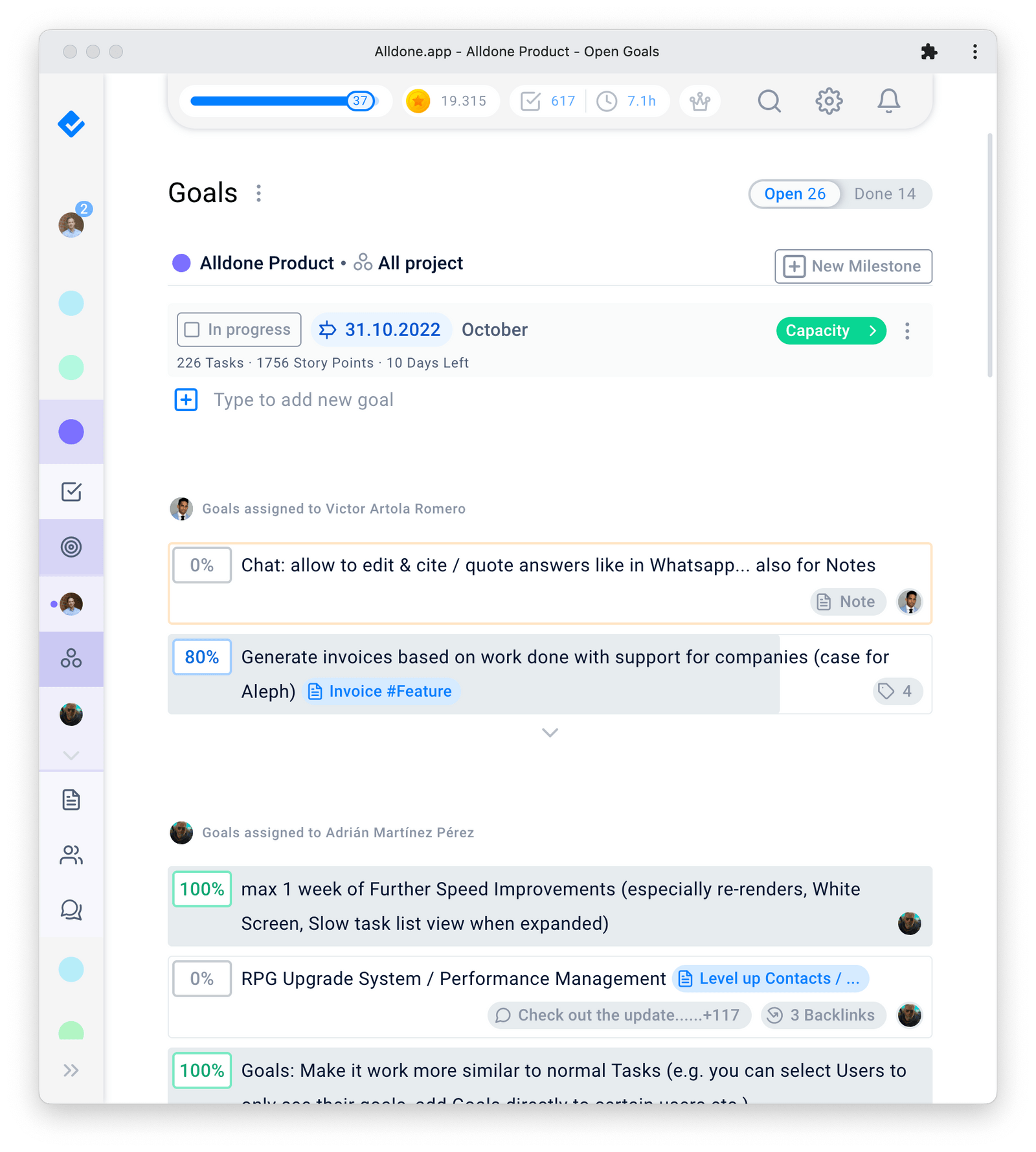
Links tasks to goals
You can choose to show your goals in your task list and then never lose track of the goals you are working towards. Achieve them one task at a time.
Plan & adjust roadmap
Easily put your goals on your personal or team roadmap and move things around. Including capacity planning of your whole team.
Update Progress in Percentages
Easily update progress with a simple click - just update if 20%, 40% or 100% is already done.
Examples
Add personal & work goals
You want to achieve your goals. For that you need a way to write them down properly. Alldone Goals gives you a great way to put your Goals on a timeline and then have those show up in your daily task list. This way you can keep track of the big picture and can work towards your goals every day.
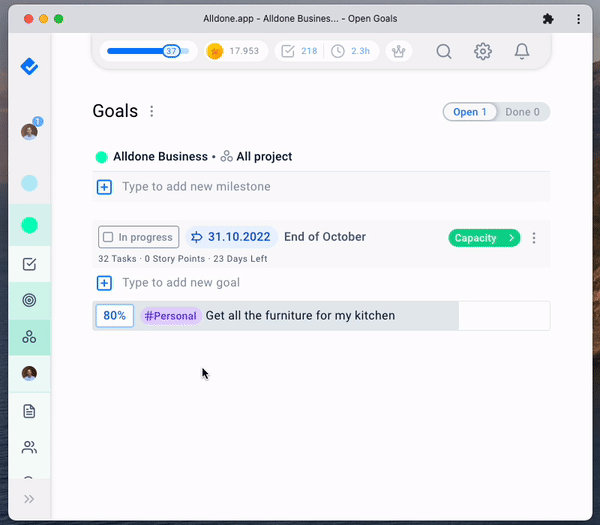
Notes
Your second brain for capturing everything
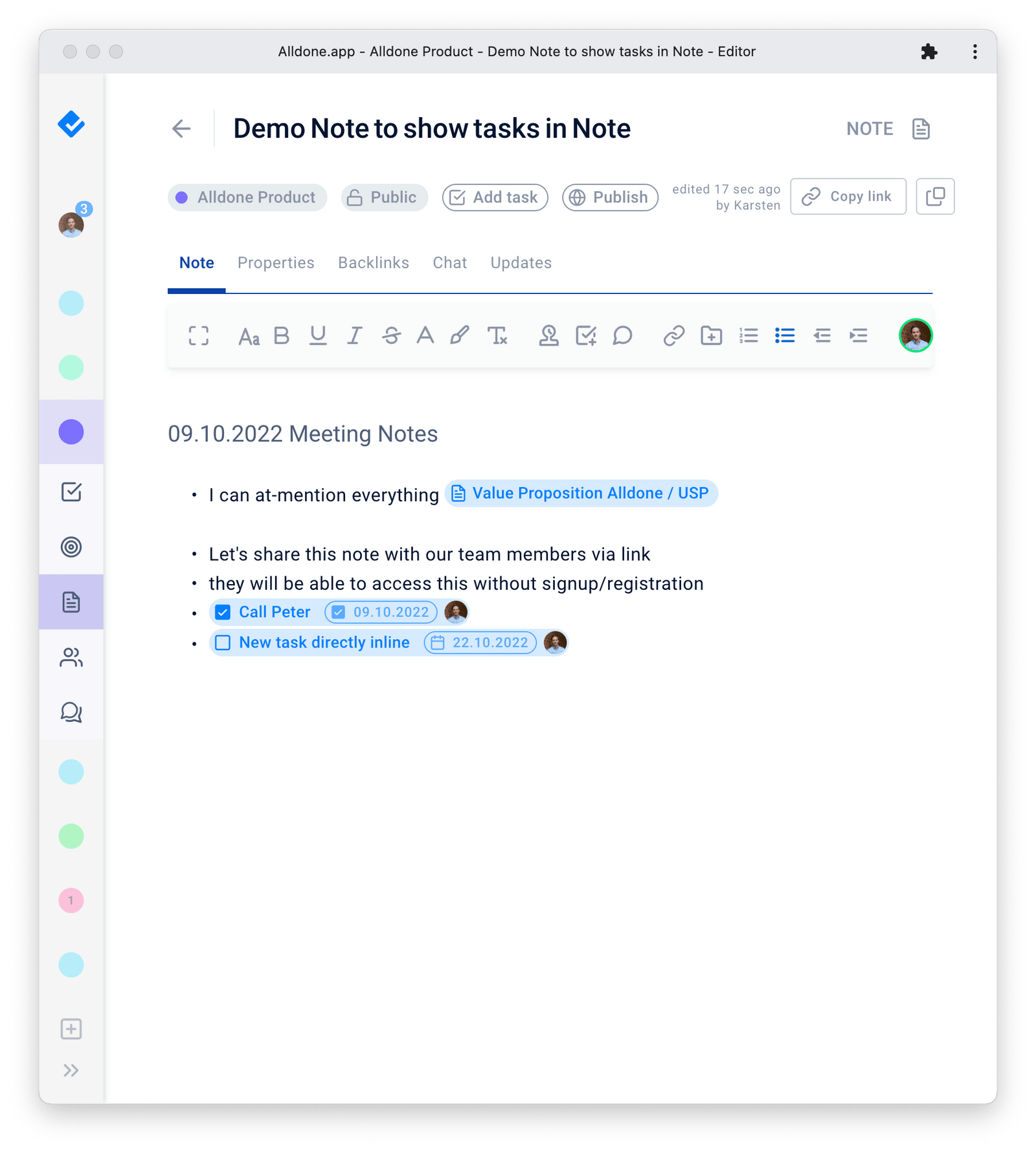
Full task integration in notes
Add a task directly in your meeting or brainstorming notes – they will normally show up in your task inbox
Shareable via link & collaborative
Easily link your projects together or simply share a link to work together on a note with a colleague or friend. Still keep 100% control over note privacy.
@-mention everything
Alldone is super nicely integrated– you can @-mention not only contacts but also any other object you have created within Alldone
Examples
Directly add a task in a note
This is probably my favorite feature and one of the reasons I am using Alldone. Let's say you are doing meeting notes and during the meeting a task comes up. You don't want to leave the meeting note and with Alldone you can directly add the task for yourself or for somebody else inline into the meeting notes. Awesome!
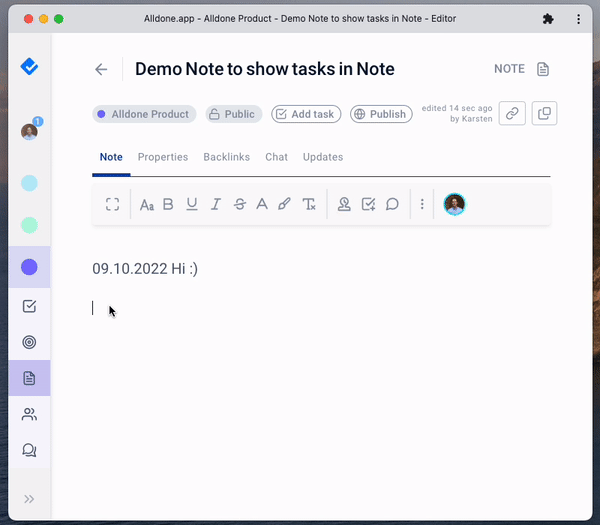
Contacts
Build your personal network
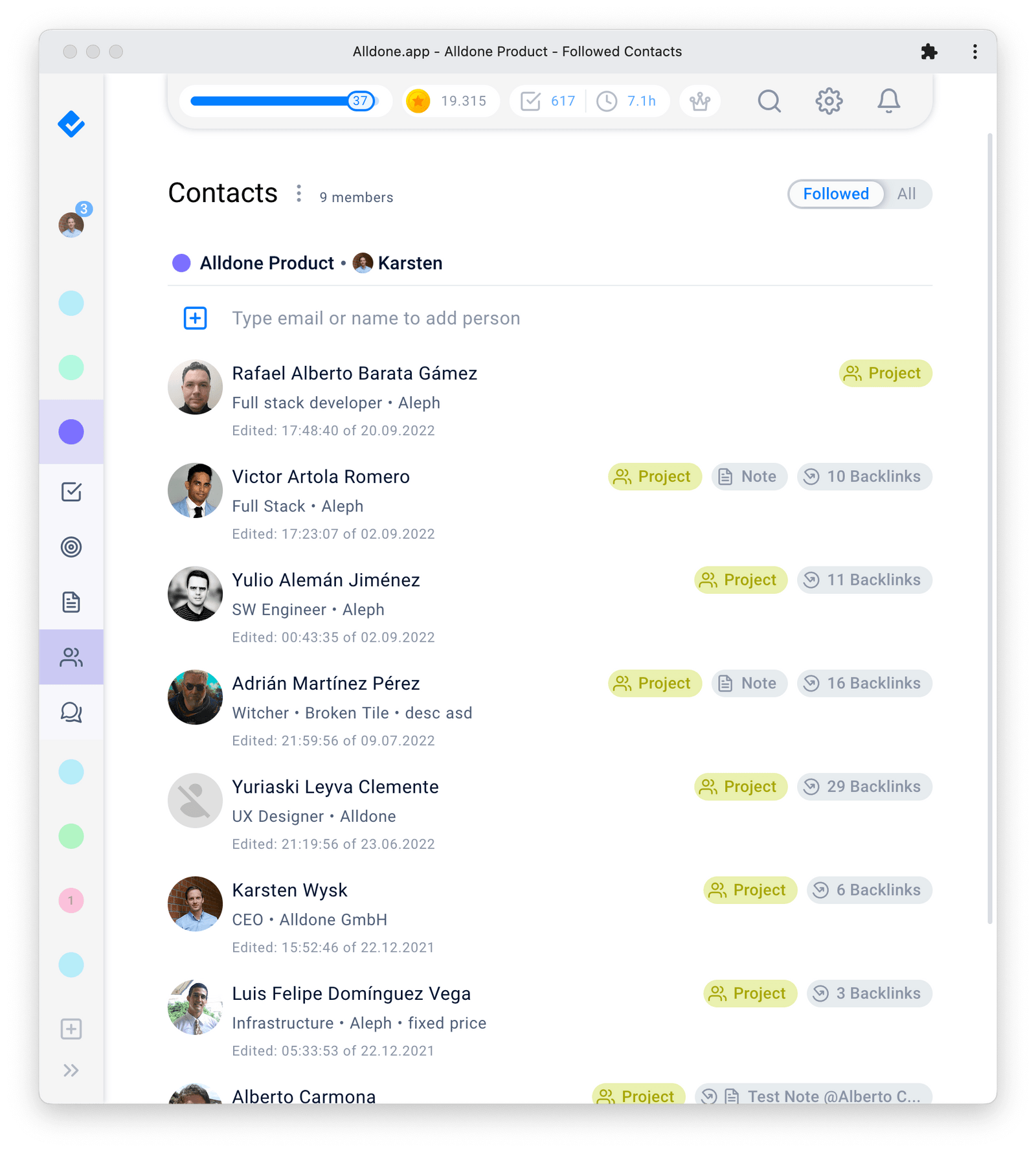
Easily manage all stakeholders
Keep overview about who is important for which project and make notes of what you discussed with whom
See profiles of your team members
See statistics & profiles of your team members – including their skills & progress
Integrated with tasks
Easily schedule regular meetings with people you want to stay in contact via recurring tasks – e.g. meet every 3 months your colleagues
Examples
Use Alldone as a simple CRM
Just write down the most important contacts for each project and add comment and/or notes to remember the current status of what you discussed with whom
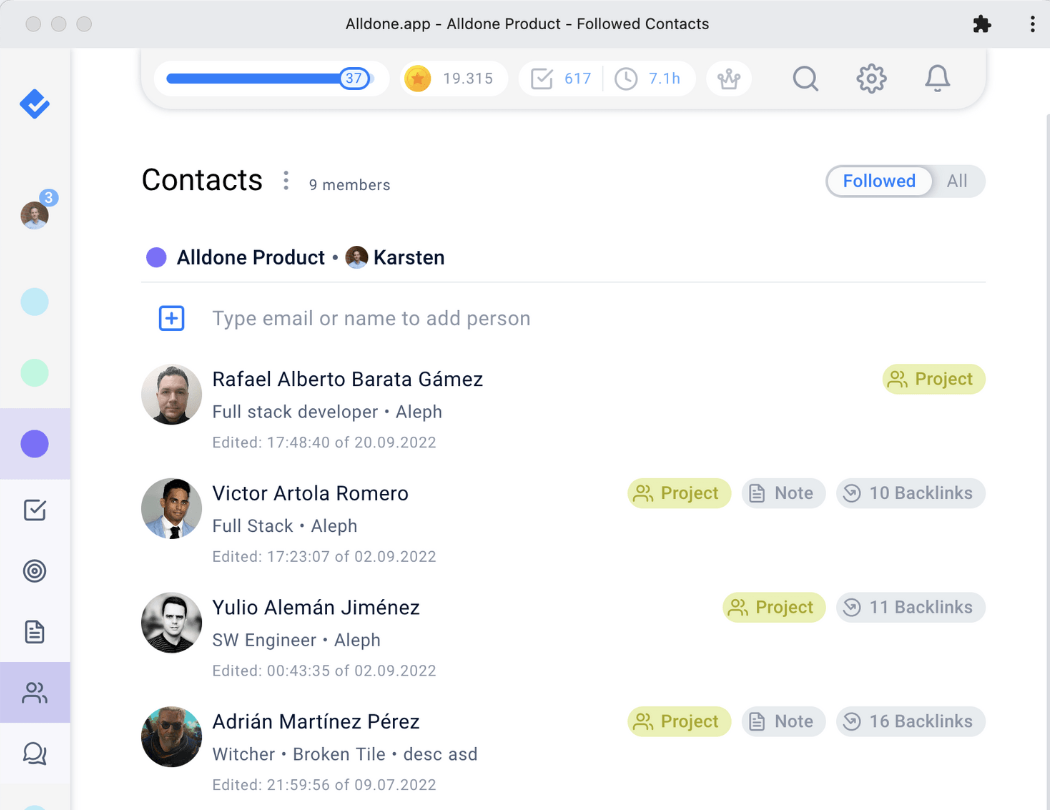
Chats
Discuss things directly in context
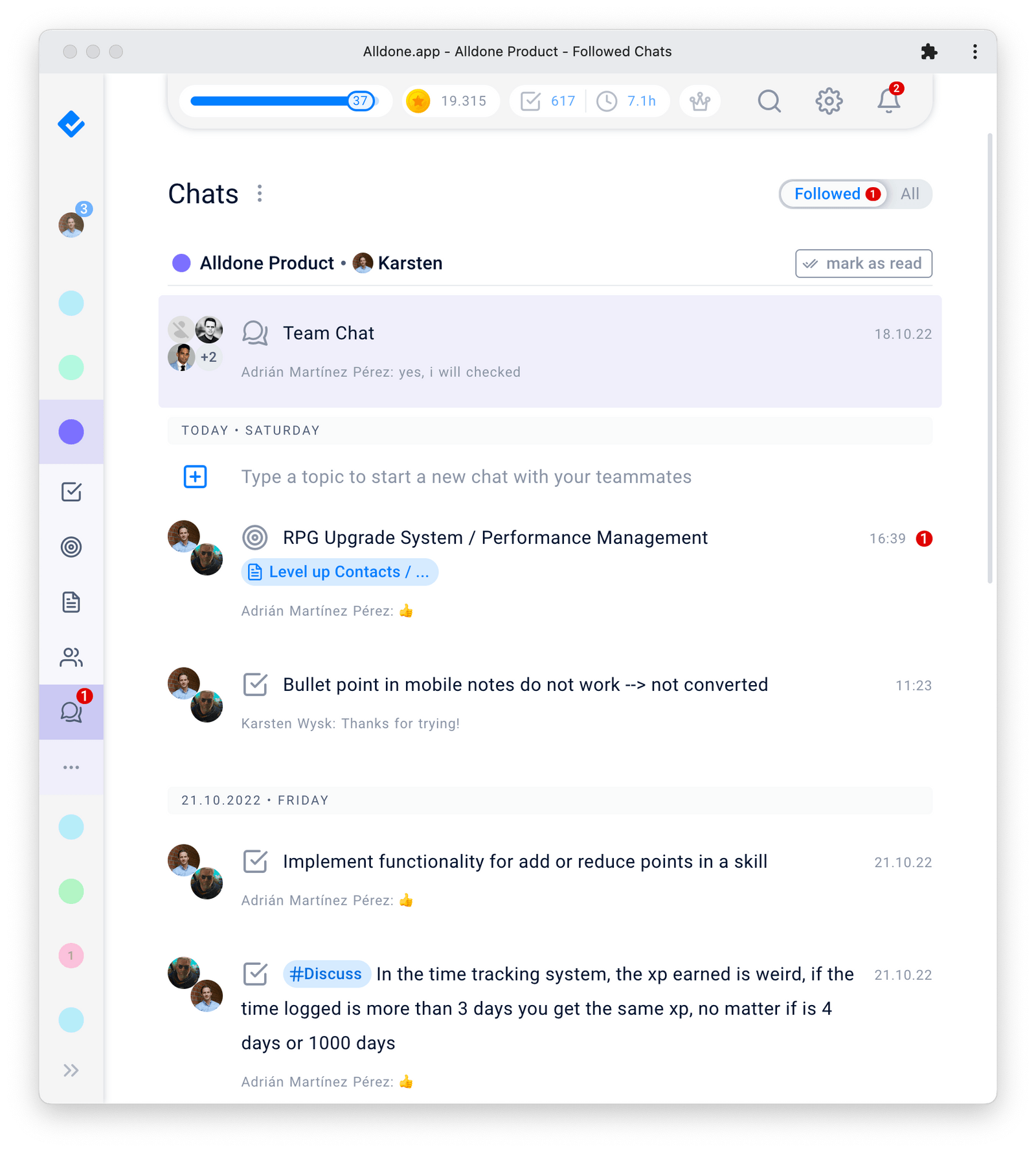
Automatic organization
Every object like a task, note etc. has its own chat so it is super easy to know what things are about
Focus on what matters for you
Our follow system ensures that you only get notified about the chats you are interested in
Actionable
If from the discussion comes out a task, the add task button is only one click away
Examples
Chat directly in context
It's easy to get overwhelmed with lots of Slack or Teams messages - especially when you are missing the context. Which task is your colleague currently talking about again? While Slack, Whatsapp & Co is certainly better to just chat ... Alldone is great in quickly aligning on a specific thing around a task or note. So when you want to get stuff done chat directly in Alldone and don't get distracted :)
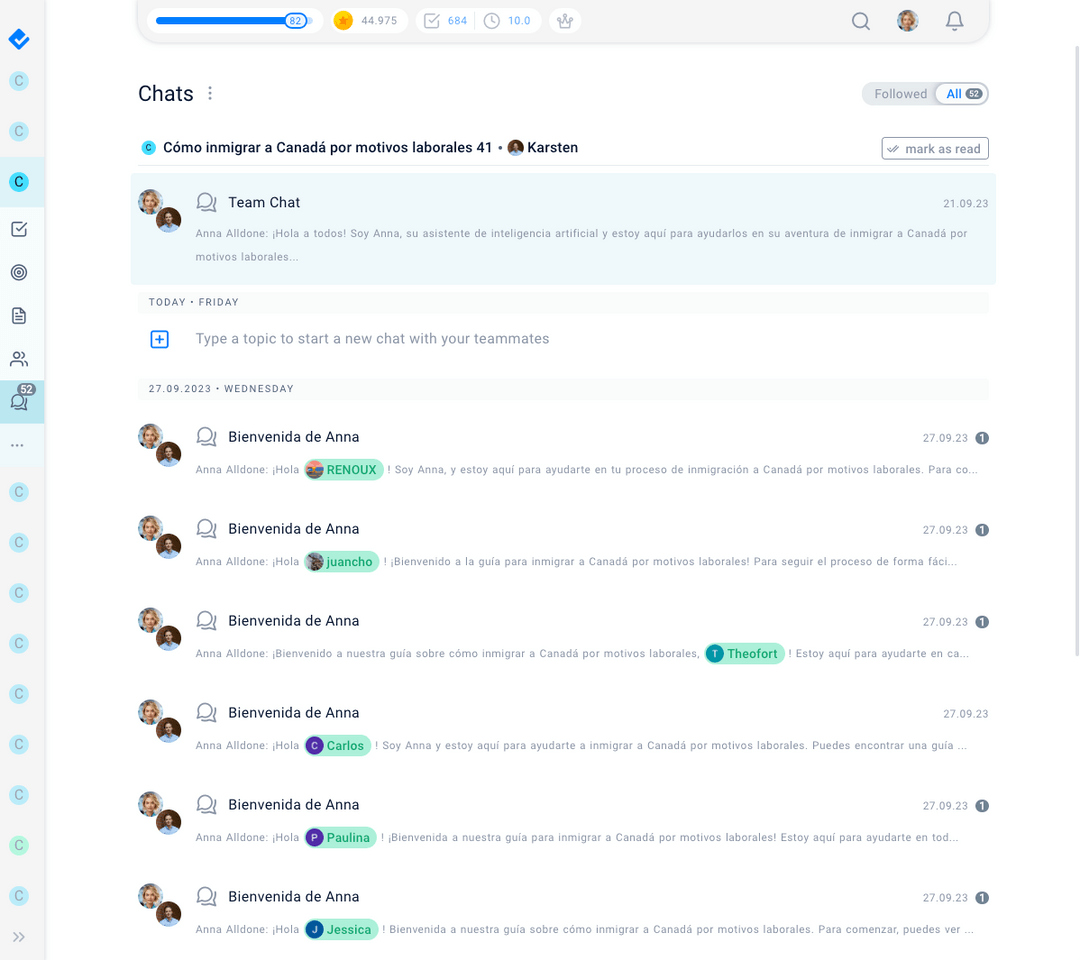
Personal Growth
Personal growth is the best kind of growth
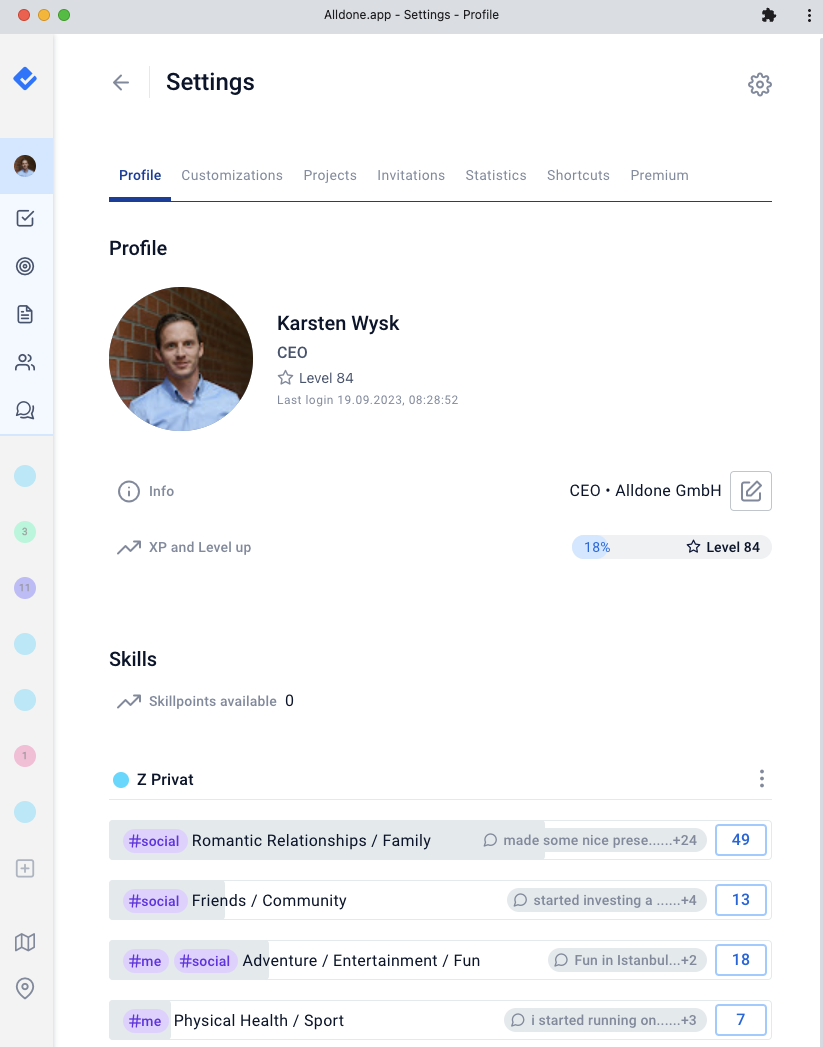
Develop your skills
Add skills to your profile and level them up based on the experience points you get from completing tasks
Track what makes you happy
Every day answer for each of your projects how it contributes to your happiness
Earn achievements
Just like in a game earn achievements when completing certain tasks (regularly).
Examples
Level up your character
Similar to in a role playing game you earn experience points in Alldone when you "do things" like completing a task or writing a note. This allows you to level up your character and progress in your career. Compare yourself to your friends & colleagues and enjoy making progress every day.
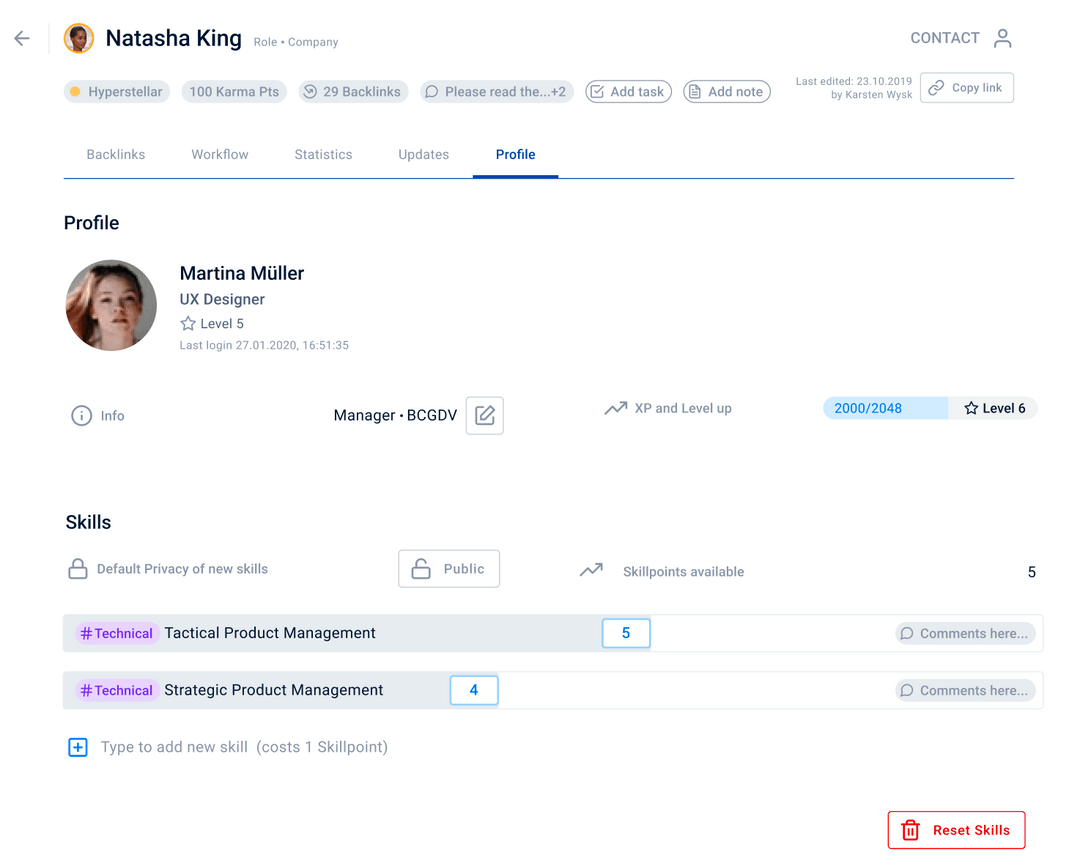
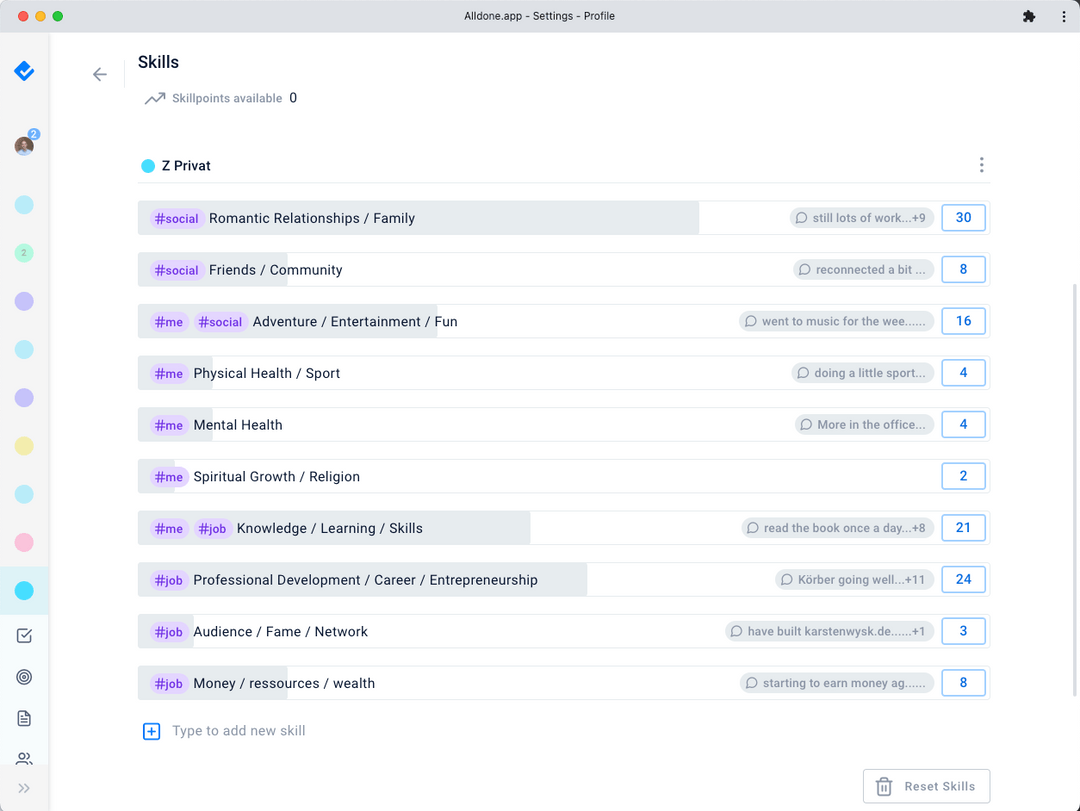
Develop your personal skills
It's so easy to forget developing your self when you are in the middle of projects for work. However spending a bit of time on yourself every day should be a priority if you want to succeed in life. Alldone makes it easy to put the skills which you want to develop on the same level as the project roadmap of your work. They show up on your task list and remind you to do a few tasks for them.
Track skills for your next career step
You can also put the skills your work requires to get promoted in a project and then "log" your progress throughout the year. So next time you have that discussion with your boss you have a great list of arguments why you should get promoted.


Track what makes you happy
Coming soon: We will soon add a feature that will easily allow you to track every day which project makes you happy or not. This way you can easily analyze what activity contributes to your well being and which does not.
Earn achievements
You can be proud of yourself when you have learned Spanish 10 days in a row. You can be proud of yourself when you watered the plants every Sunday for 20 weeks. Check the tasks off and earn achievements for your profile to show them off.

More
More awesome features
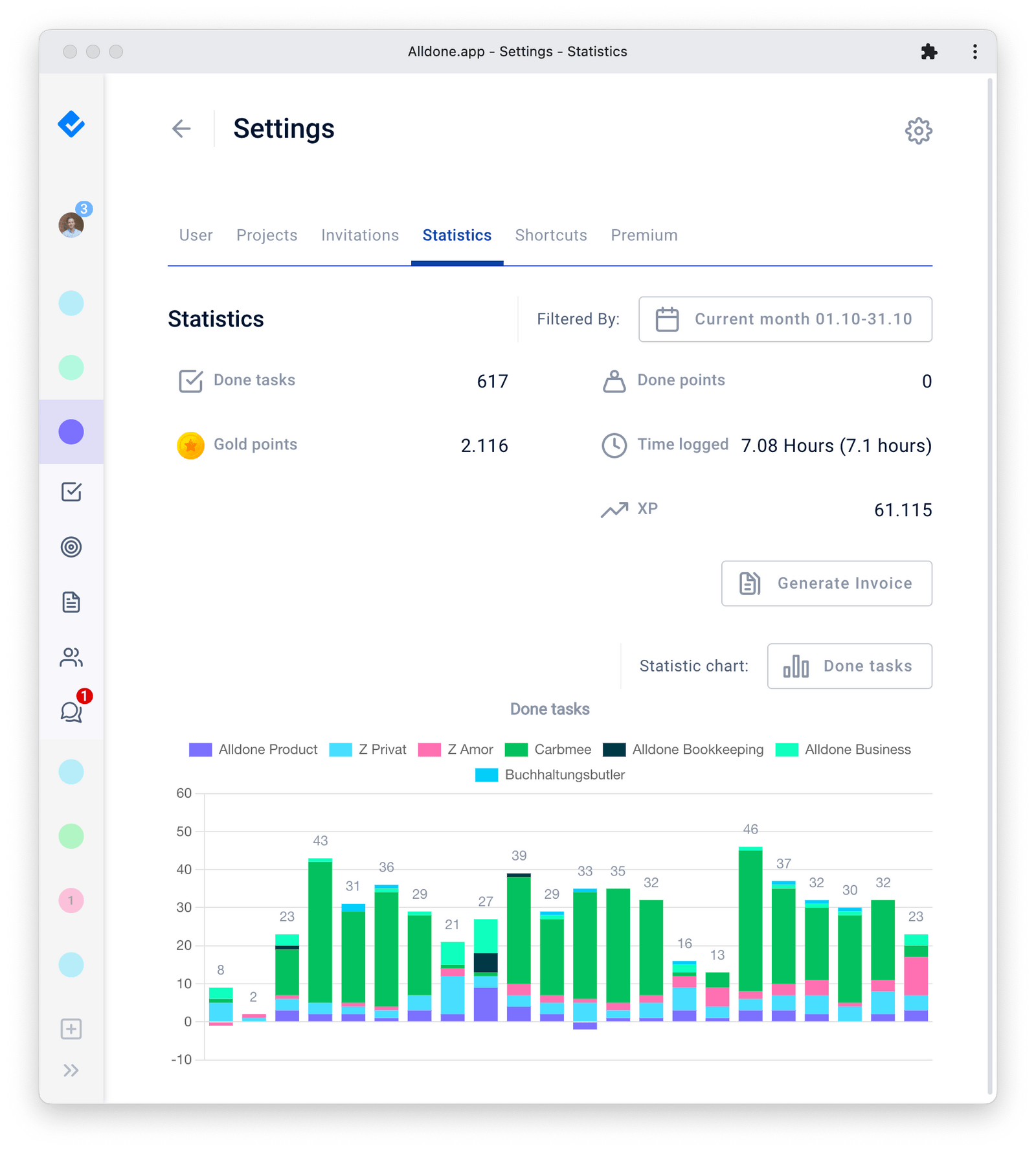
Activity Feed
See what's going on across your connected tools and in your whole team – like a news feed for work
Statistics
Easily see where you have actually spend your time versus what you wanted to focus on
Search with Hotkeys
Jump to any page with a simple button press – easily find everything you have done before
Examples
See what everybody is doing via the activity feed
Alldone is built on the assumption that you actually want to do things to achieve your goals. Therefore the main screen is your task list. If you don't set your tasks private other people in the community can see your tasks and even get notified in the update feed when you do something. Therefore it's like sitting together in an office. You see what everybody is doing without having to distract everybody all the time.
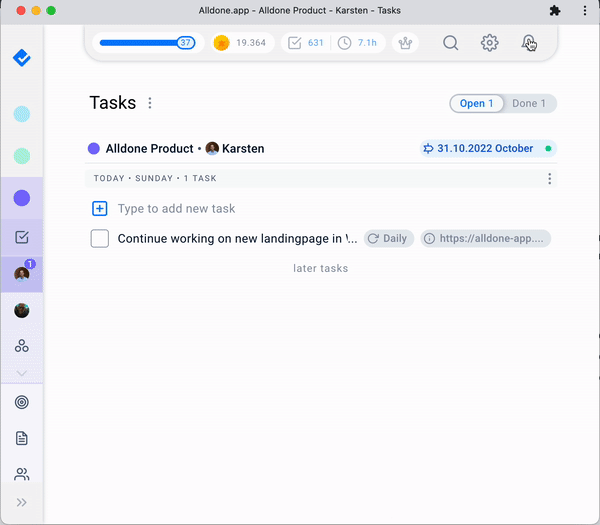
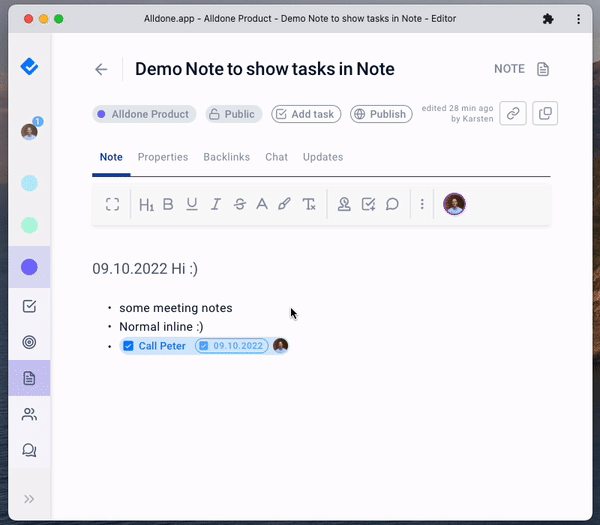
Share simply via link
In Alldone you can share all objects just by sending the URL-link to your friends, family or colleagues. They will be able to view the content without having to signup to Alldone - it just works. This does not only work for notes but also for your list of goals, tasks or any other object you may have in Alldone. Enjoy! So basically it's like Google Docs but without forgetting it all the time to give people the correct permissions :)
Advanced features ftw!
Having advanced features can be super time-saving when working with a productivity tool. Alldone has them all: You can highlight tasks, duplicate the current screen into a new window (e.g. when you want to have one note open and write in another), you can multi-select and move several tasks at once, every object also sees backlinks pointing at them and you can at-mention not only tasks but also anything else. Amazing!
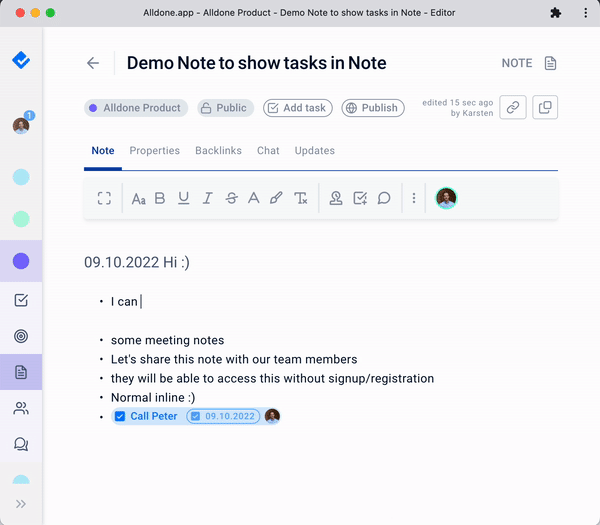
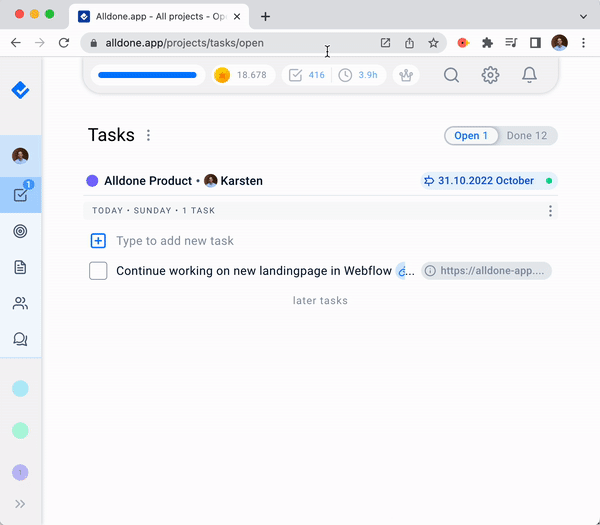
Install as an app
Alldone is currently a web app but it is a PWA so you can install it on your Mac, iOS or Android phone as a PWA and even use Push Notifications. To do this just use the "Add to your homescreen" functionality on your phone or just press the "install" button in the URL button in Chrome.
Hotkeys including quick-jump
You can always completely use Alldone with Hotkeys - including the ability to quickly jump between pages. Just press Option/Alt + K and then you can search and jump to a different note, task etc. - go quickly whereever you want to go!
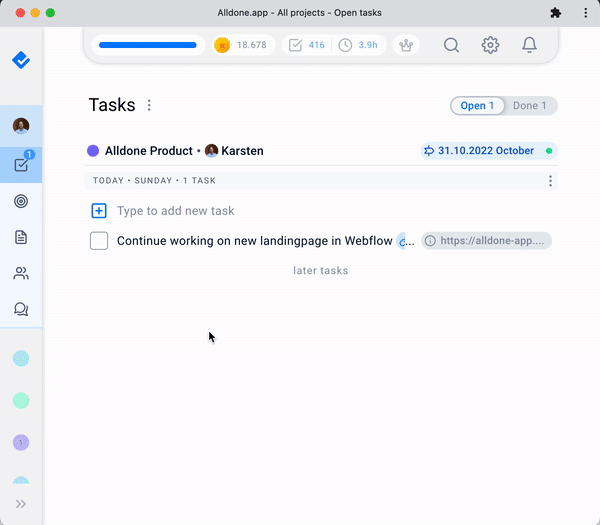
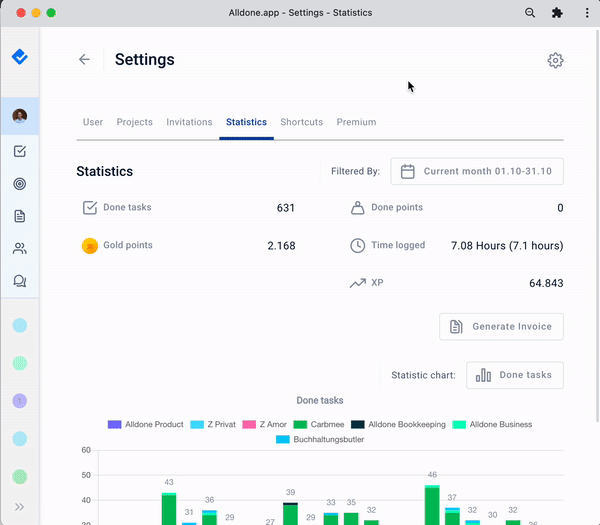
See Statistics
Do you want to check what you have been working on? With Alldone Statistics you can do that easily. Just select the project, timeframe or if you want to see your past done tasks, time logged or whatever your heart desires.
Create invoices as Google Docs
I am already planning & logging my tasks with Alldone - now can I just create invoices based on my actual tasks done. No need to have an additional tool to fill in my time. Just press on the "Create Invoice" button and a Google Doc will be created which you can freely edit it before you send it to your client. Btw - Alldone even automatically creates a task to remind you if the invoice has already been paid.
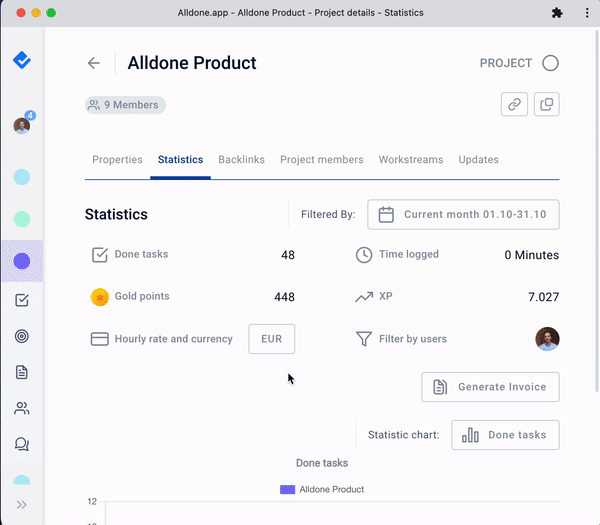
Ready to experience all these features?
Join thousands of users who have transformed their productivity with Alldone.app